Creating a successful membership site can be an extremely rewarding venture, not to mention profitable. However, it isn’t a straightforward process. So how do you get started on the right tracks?
In this article, we cover the main points that you need to consider when creating a new membership site. We will discuss the right membership plugin for your project, the importance of high-quality content, how to promote your site, and much more. So by the end of reading, you will be ready to set up a membership site of your own.
Why Create a Membership Site?
Membership sites can come in many different forms and there are numerous reasons and benefits to creating one. So if you aren’t yet sure if a membership site is the right choice for your project, this list might help you make up your mind…
Make Money from Subscriptions
Charging visitors to view your content and become part of your online community can be very profitable. If you have a popular blog that attracts high volumes of traffic then blocking access to key content, or your whole site, until visitors subscribe might be worth considering.
Subscriptions for your membership site can be anything from free, to a one-off payment or monthly subscription. Equally, you can create a tiered membership system, where each plan increases in cost, and each offers further access to new content. With multiple payment options, turning a blog into a membership site can be very profitable.
Generate Leads
By asking users to create an account to access your gated content you will quickly accumulate leads. These can then be used to keep in contact with your site’s visitors, promote new content, services, and products, and encourage people back to your site to convert against your goals.
Create Safe and Secure Areas
Membership sites are often not designed with the intention of making a profit, but in fact to create a secure area where users can access private content and interact in a safe environment. Schools and other educational institutions often use membership sites to share photos, videos, and other personal media, courses, and reports with parents and students.
Equally, health services or businesses often create gated areas on their websites to share confidential information with their employees or clients. Also, if you are creating a community site, then insisting that visitors register before they comment on blog posts or forum is an effective way to monitor users’ behavior on your site.
So now we know why you should create a membership site, let’s look at how to go about it…
Install a Membership Site Plugin
First things first, if you want to create a successful membership site then you will need to install an effective membership plugin. There are a number of impressive WordPress membership plugins available, and the one you select will depend on the needs of your project.
So let’s have a look at three of the best…
MemberPress
A personal favorite of mine, MemberPress is a powerful WordPress plugin. This premium solution provides a wide assortment of features to help you create a fully functioning membership site.
Here are some of its top features…
- Easy Set Up
- Total Control Over Membership Plans and Subscriptions
- Seamless Payment Gateway Integration
- Analytics Reporting
- Thorough Support and Documentation
MemberPress pricing starts at $129, which includes one year of updates and support, as well as a 14-day money back guarantee.
Memberful
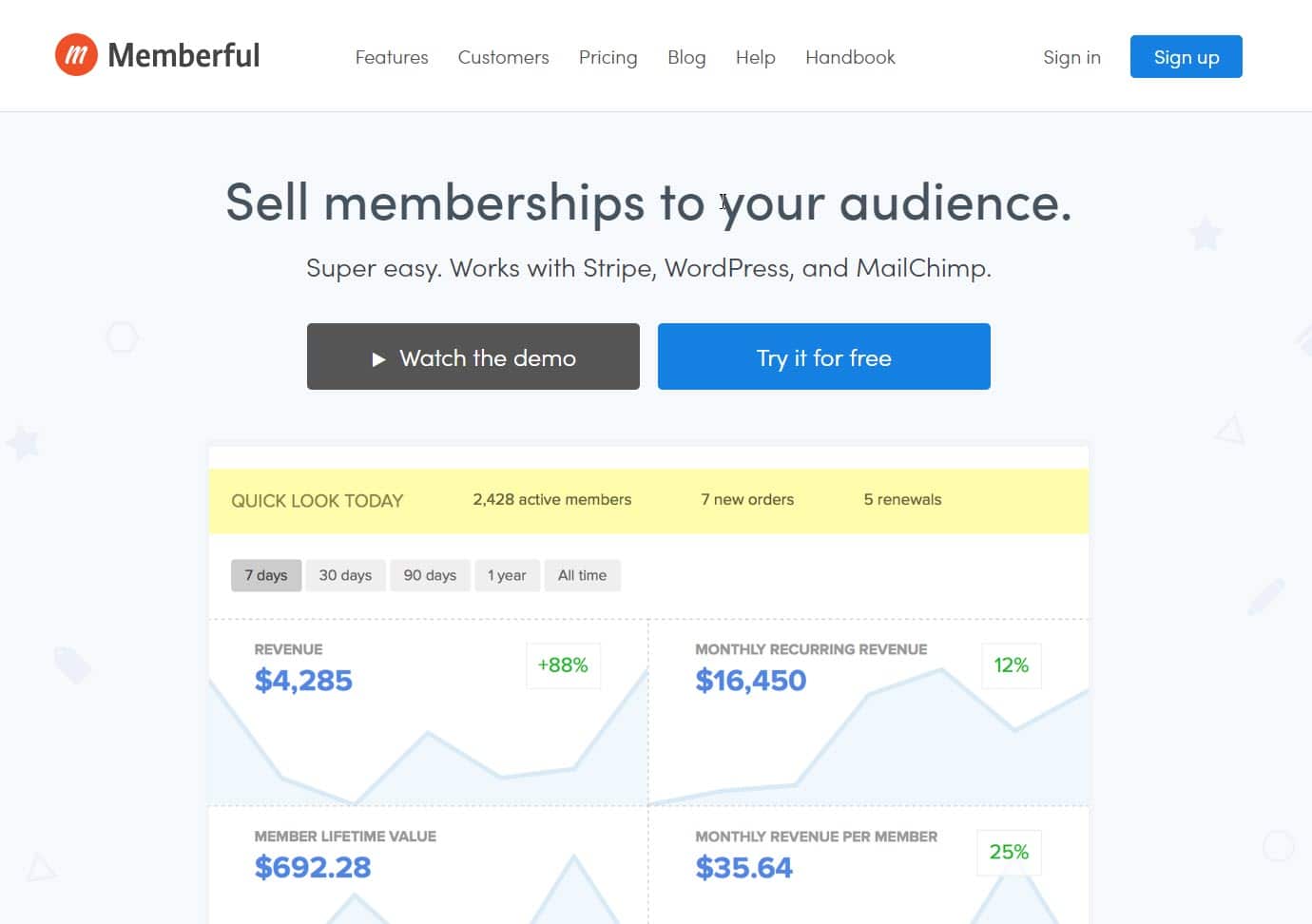
Memberful is a freemium membership plugin that will enable you to turn your WordPress website into a stylish membership site. You can select from a basic free plan or opt for a premium package, which contain a range of useful extra features.
Memberful features include…
- An intuitive Memberful Dashboard
- Easy Member Management
- Integration with Major Email Providers
- Coupon and Promotion Creation
- Analytics and Conversion Tracking
Although Memberful offers a free plan, to access the majority of its features you will need to upgrade to the Pro package. This will cost you $25 a month, with an additional 4.9% fee per transaction.
S2Member

Like Memberful, S2Member offers both free and premium plans for its users. This plugin allows you to restrict access to posts, pages, URLs, downloadable files, video and audio, and anything else in WordPress, hiding your content from those that haven’t subscribed to your membership site or gated areas.
So let’s check out the top features of S2Member…
- Integration with a Number of Key Payment Providers
- Flexible Subscription Options
- Custom Membership Options Page
- Mailing List Integrations
- Affiliate Programme Integration
To take advantage of the effective features and functionality that S2Member provides, upgrade to the Pro plan. This will cost you a one-off payment of $89, which includes lifetime access to all updates and new versions of the solution.
Once you have selected the right WordPress membership plugin for your project, you next need to create and promote your membership site. Let’s have a look at some of the most important elements that you need to get right if you want your site to be a success…
Create Premium Content
If you expect people to pay to join your membership site then you need to provide top quality content. Try and ensure your content is unique, interesting, and adds serious value to your members.
You should also make sure that you update your site regularly with new content, that varies in type. Consider creating content in the form of….
- Step-by-Step Tutorials or Courses
- Videos
- eBooks
- Podcasts
- Webinars
Forums, where your members can connect and discuss various topics, can also be beneficial for helping to create a community and a space for sharing.
Offer a Number of Membership Plans
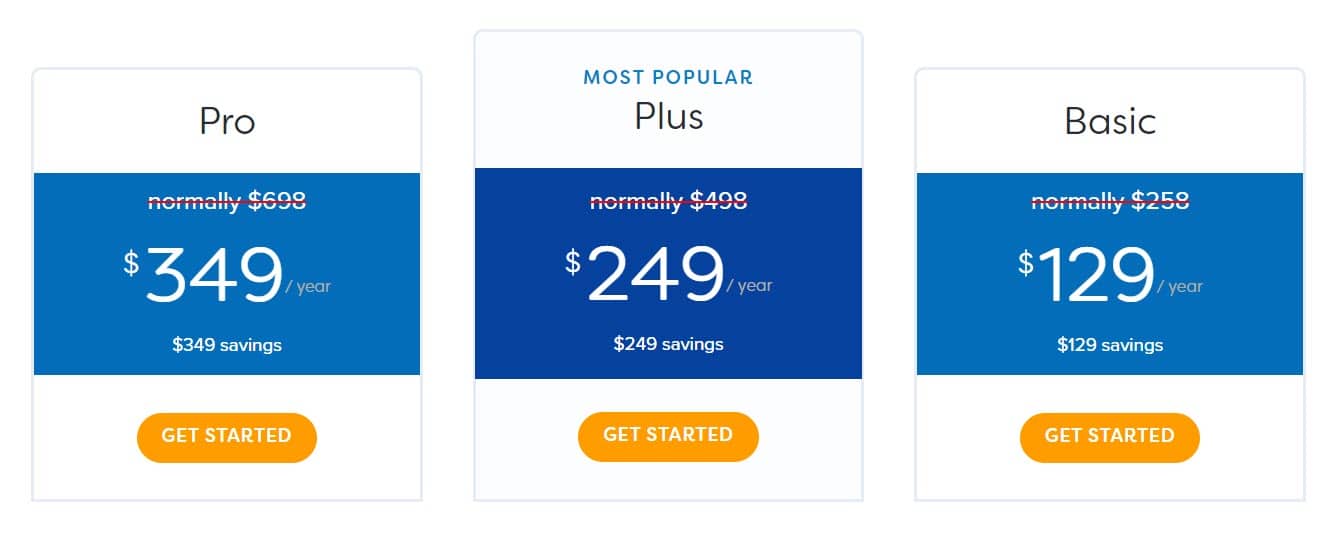
If you are creating a premium membership site then it is worth creating a minimum of three plans for your users to choose from. This enables you to cater for a range of budgets, ensuring that you don’t just immediately lose those who aren’t prepared to pay for your top end plan. Also, by providing your top end content in your more expensive packages, you will entice some members to upgrade their plans, and thus making a further profit.
Promote Your Membership Site
Once you have built your membership site, you will need to promote, promote, promote! There are numerous ways to successfully to this -let’s have a look at a few of them…
- Promote Your Site Across Your Social Media Channels
- Write Guest Posts on Competitors Sites
- Host Free Webinars
- Go to Meetups and Conferences
- Advertise on Google and Social Media
Once you have signed members up, a focus on retaining these members is crucial. Always ask your members for feedback, reach out to those members that haven’t visited your site for a while, and always stay aware of what your competition is doing. This way, you will be able to offer a top quality service, that ensures happy and engaged members.
Final Thoughts on Creating a Successful Membership Site
Creating a successful membership site won’t happen overnight. It will take time and effort to set up, produce the content, and promote the site. However, if you put the work in, your membership site can not only become popular, but also extremely profitable. Good Luck!
Which plugin will you use to help you create your membership site? Please share your thoughts in the comments below…


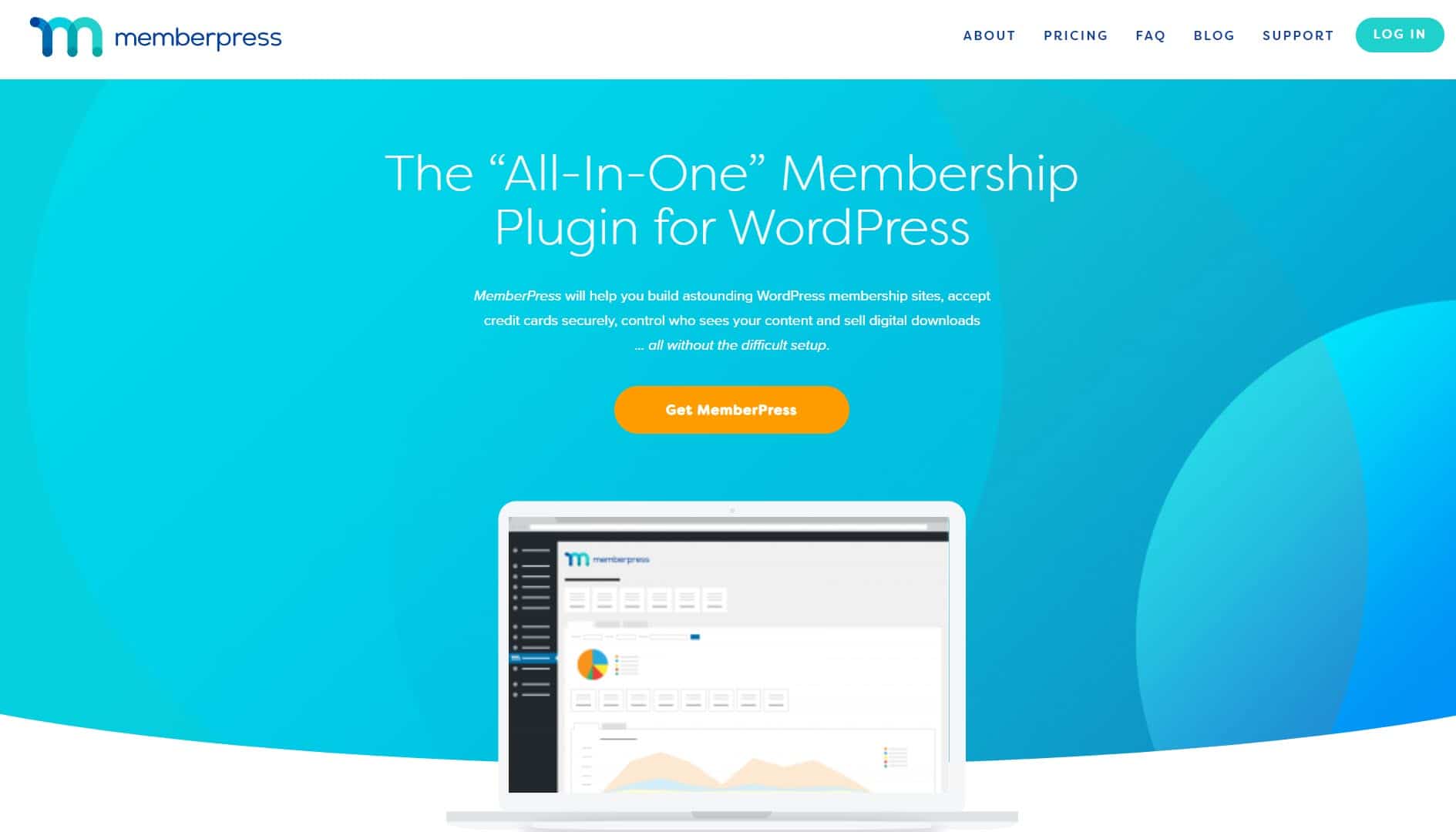






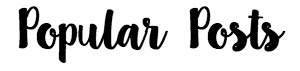




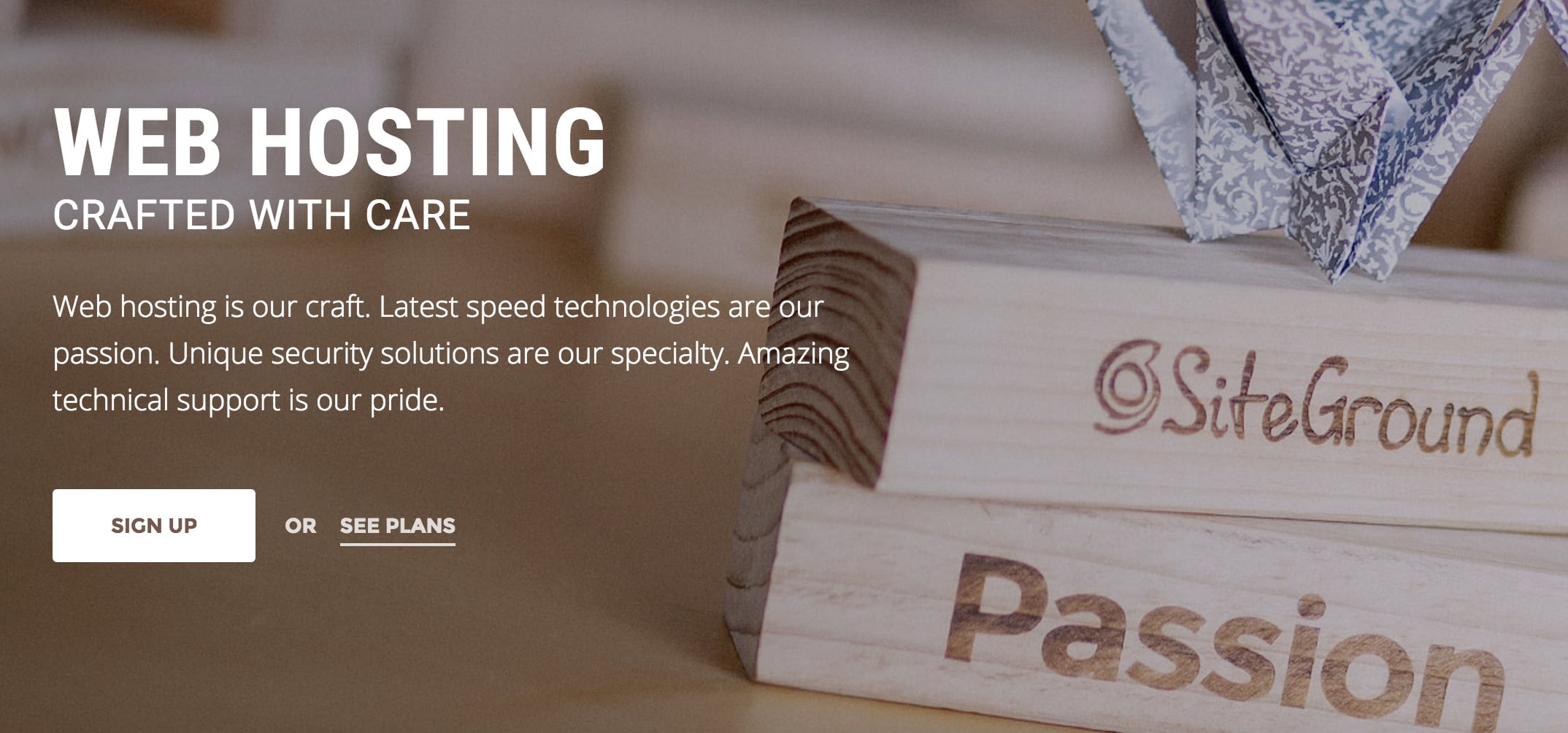
Leave A Comment