I was recently in a blogging group online and a new blogger had asked simply, “What are group boards on Pinterest?”
Another chimed in, “Where do I find them and how do I join them?”
I was a little bit shocked, to be honest.
Not because I’m a know-it-all. Not because I did all of my own research, taught myself a lot of blogging-related things, and have been using group boards for a long time now. (If you’re just getting started, this tutorial will help you make great Pinterest images, fo’ free.)
Nope, I was shocked because if you are a blogger and you are NOT using group boards on Pinterest, you need to get on that like…yesterday.
Why?
Because Pinterest sends thousands of bloggers millions of page views per month. You need traffic to have a successful blog. There’s no argument there.
Pinterest is a HUGE tool for driving that traffic.
I personally see anywhere from several hundred to several thousand page views from Pinterest EACH DAY.
Other bloggers see millions per month from Pinterest.
So if you’re new to the blogging world and are ready to take it all by storm, this post is for you!
What are group boards, anyway?
They are exactly what they sound like. A person/business starts a board, and collaborates with other Pinners to contribute to that board. The more collaborators, the better for exposure. When I pin to a group board, my pins are no longer just visible to MY followers, they are also visible to any followers of that board. That includes the followers of every contributor to a given group board.
That means that group boards are basically awesome.
Say that I create a board on which I am the only contributor. If I pin something to it, that pin is only visible to my 11K followers.
But say that I create a group board that is all about blogging (which I totally have and you can find here). I can either invite other Pinners to join me on that board, or Pinners can request to contribute.
When I pin to that board, not only is my pin visible to that 11,000+ followers, it is ALSO visible to Becky Blogger’s followers, because she is a collaborator on my board. Since she has 5,000 followers, the potential reach that my pin has is now 16,000 people!
(You can hopefully see why more contributors = better.)
So basically, more group boards = more exposure = more potential traffic.

So, when should a blogger start participating on group boards?
The answer is now! You don’t have to wait around at all. You can create your own group boards and invite other bloggers in blogging groups or via email. Just ask – most people are super happy to have new group boards that they can pin to.
Otherwise, you should start looking for group boards to join as soon as you have a Pinterest account associated with your blog. It doesn’t matter if you only have a few followers. (See my Pinterest strategy in this post to start working on growing a strong following.)
Here’s how to create your OWN group boards:
- Go to “My Profile” while logged into your Pinterest account.
- Click “Create a board” on the far left of your page:

- Fill out the form COMPLETELY, using keywords for your board name and in your description. Make sure that it’s not a secret board.
- Add collaborators. You can add people that you’re following, invite people whose email addresses you know, etc. Add as many relevant people as possible.
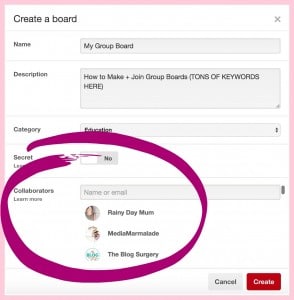
Bam! That’s all there is to it.
Note: You can also make your existing boards into group boards by simply editing them to include collaborators.
So, where can I find other group boards to contribute to?
You don’t have to just scour Pinterest looking for group boards. (However, if you come across a great group board, don’t hesitate to shoot the creator an email or a message asking to join!)
There are, in fact, a few other ways to find group boards more quickly. Just bear in mind that different bloggers/Pinners may require certain things in order to be accepted or invited as a contributor to their group boards (i.e. it might be required that you follow them).
Here are a few things that I suggest:
- Join blogging groups on Facebook. Many of them are dedicated to Pinterest, and many more of them are “bloggers helping bloggers” type groups. They are overall designed to help bloggers get help and grow their blogs. If you join one, just follow the rules. I am in a TON of blogging groups on Facebook, but you’ll definitely want to check these out, because they often have collaboration threads where you can find group boards:
- The Pin Junkie’s group board directory. This is just another big directory like Pin Groupie, but it can’t be filtered – it’s just a big list – without follower counts, collaborator counts, etc.
- Pin Groupie. This, in my mind, is the best and fastest way to find and join group boards. You can search for boards based on the number of followers a given board has, categories, specific keywords, and more.

I personally like to search with on keywords based on the main content of my blog. Since I mostly blog about blogging, making and saving money, and mom-related stuff, I usually spend my time looking for group boards along those lines. (PinGroupie links to each board and the creator.) When choosing boards, I usually pay most attention to the number of collaborators and followers:

Once you’ve chosen a method for finding group boards, you can start requesting to be a part of them.
Try making a list of the ones you want to join, then writing down the email of the person you need to contact. I have found that emailing is the most common way to ask to join group boards, because messages on Pinterest are either overlooked or “against the rules.”
I also suggest that you start a word document and draft a generic email to send group creators who don’t have strict rules. This can save you loads of time, since you only need to copy and paste. It can be super simple, saying something like this:
Subject: “Group Board Name”
Hi Chantal,
I came across your Pinterest group board called “Blogging Tips + Tricks” and would love to be a contributor if you are still accepting collaborators. I have followed you on Pinterest and would love to contribute some of my own pins to this board.
The email address associated with my Pinterest account is youremail@gmail.com.
Thanks for your time,
Chantal Steele from busybloggingmom.com
Note: It is super important that you include your email address (the one that you use for Pinterest) in the emails to make it quick and easy for board owners to invite you to boards.
It’s as easy as that!
So now that you know HOW to join group boards, what are you waiting for?
Homework assignment alert! This week, find and request to join 5 group boards! The more the better.
Ready to get started?
I created a printable group board tracking sheet to help you quickly find tons of group boards, then reference later as you get ready to send emails. OH YEAH!
Happy blogging!








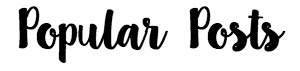




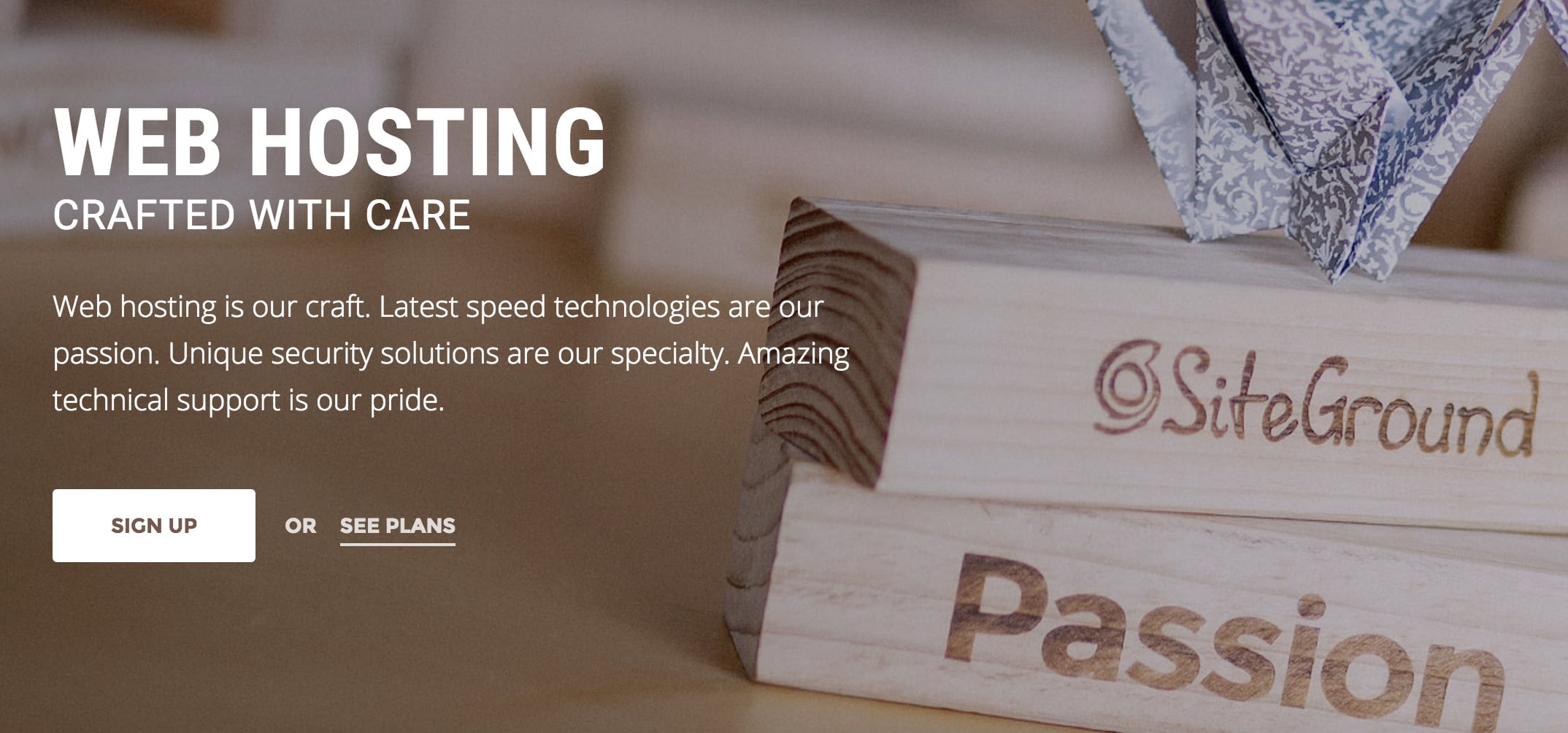
Hey Chantal!
Great tips. I never thought about joining FB groups related to Pinterest. I know there are a lot out there! So glad you’re back to blogging 🙂
Thanks Elna!
Not sure if I want this to publically display my name, but….here goes…. I’ve followed your tips on getting to PinGroupie and filtering,etc. But….then you casually mention sending the creator an email. How exactly do you find the creators email address? I’ve clicked around on Pinterest and I can’t seem to find it…. 🙂 Thanks!
Hey Adena – you can either message one of the contributors on Pinterest, or use the links from PinGroupie. If you still can’t find their email address, follow through their Pinterest profile to their blog and find their contact info there. I also see a lot of people just commenting on a pin asking to join the board it’s on. Hope that helps!
I love your blog, Chantal!! Whenever I need good advice on blogging or social media- it never fails that I end up on your blog (and get the info. I need!) Thanks so much!
Pam – that is so amazing to here! Thank you so much.
Looking for some invites to group boards where I can pin my hand made tems and links to my etsy shop! Please add me 🙂
I’d love to join your Facebook group! I’ve set a goal in 2017 to connect with more blogging moms! For any moms who blog on Mom Life, I would love to add you to my group board “The Mother Board”. Find me on Pinterest at Swaddles n’ Bottles
This is a great post. I’ve been blogging for a few months. I’m still all types of new. I think I could get my blog rolling with these tips. Thanks!!
Thanks so much! I’ve tried messaging many boards with my niche but none gave their email. Any suggestions?
Hi Chantal, This is a great blog. I’ve read it several times! Such great content. I’m having trouble accessing the creators on certain boards on pin groupie. Do you have any suggestions?
Thank you for this post. Really helps me as a new blogger especially your emphasis on why I should go for pinterest group boards NOW!
Thanks for this inspring and easy ready to use guide for group boards!!!
Hello Chantal,
great article, very helpful. I already send 10 messages to group board owners, nur no one replies. I don’t know what I am doing wrong.
Is it possible that they don’t reply because I have an business account?
Thank you very much.
Claudia
Good Luck!
I’m right there with you. I have sent several messages with no response.
I hope you get results soon!
How is it possible I’ve been a pinterest lover and blogger for so long and I’ve just recently learned about this concept. I feel like I’m late to a party. Thanks for the inspiration and info. Have already contacted a few people. Will have to create my own and see what happens. 🙂 Have a great weekend!
Hey Chantel!
Great Info! You make it sound easier than it is. I have sent several messages just like Claudia above, have gotten no response. It’s discouraging. I’ve read several blogs like yours that make it sound simple. I’m worried that I am doing something wrong, or that perhaps there is something unattractive with my blog? You are obviously very talented and knowledgeable! I am so thankful to come across your blog, and welcome any advice you have to offer.
Thanks!
Elizabeth
Thank you! Tell me, please, where is the email address of the creator of the group board? Sorry, I’m new to Pinterest.
You’ll probably have to read each description of each board and see if the e-mail address are provided. On Pinterest, there isn’t an automatic placement that displays the e-mail addresses of the owners.
thank you for the great tips..very helpful
Thanks for explaining and sharing those great resources.
This is exactly what I was looking for, thanks for sharing the info!!
Thank you for this really helpful information! Where can I find your printable group board tracking sheet? I seem to be missing it! Thank you!
Thank you so much for sharing and explaining so well!
Thanks for this great info. I just sent 10 requests – fingers crossed. I realize I likely need to be sending 100s but this is a start. 🙂 Thanks!
Thanks for the wakeup call. Was quite clueless about Pinterest board. Totally going to use your suggestion on finding Facebook groups in my niche, which is digital marketing.
Hi – so glad I found this great information. I’m a mom and a grandmother, just starting my blog. Social media boggles my mind! I plan to connect with as many people as I can and also increase my income. Thanks for your easy-to-follow directions.
I just started my blog last month and I’m so glad I ran across yours! I’m definitely going to try these tips!
Thank you for the information! It is just what I was looking for. I started Food and Life Path website 8 months ago and it is time to expand thoroughly into Pinterest. Your information is so helpful!
Thank you for sharing this. I am just getting started with my blog, and I’m spending this week just trying to understand pinterest. I can’t wait to start driving real traffic to my blog.
Great information – thanks for sharing – just getting started with understanding blogging! My site is under construction.
Thank you Chantal, this post was really helpful and I already requested to join a group!
Hi, I’ve just noticed someone has created a board on my account – How can this be possible? Should I remove it?
Thanks for these helpful tips
I’m getting my hands quite wet on the Pinterest so these tips are helpful as I seek to join many more relevant groups
Thanks once more
I had no idea that joining group boards was so important. Thanks for the information!
I love Pinterest but feel lost in how to begin there. Thanks so much for this- super helpful!