If you are looking to create a successful blog, then the speed of your website is an important aspect to consider. The load times of pages on your website can greatly affect your visitor’s experience. So much so, that if your site’s speed continuously underperforms, you will quickly find that your blog doesn’t have any readers left. So how can you speed up your blog to ensure that you keep your readers happy and engaged with your content?

In this article, we look in detail at how to decrease the load times of your website. We will consider the importance of keeping your site updated and choosing a top quality web host. And we discuss why you should optimize your media and use a caching plugin as well as a CDN. By the time you finish reading, you will be able to quickly make adjustments to your website to increase its speed.
Why You Need to Speed Up Your Blog
Nobody wants to spend time on a website where pages, posts, and images take ages to load. I’m sure you can think of more than one occasion when you have closed a site due to slow loading times.
If the speed of your site isn’t up to standard, you won’t be proving a positive user experience on your site. This can quickly increase bounce rates, stop regular visitors from returning, prevent your website converting against its goals, and end up losing you followers in droves, however interesting your content.
And that’s not the only reason to focus your efforts on improving your site’s speed. Google monitors page load times closely, and a site that isn’t performing will be penalized. So if you want your content to rank well in the search engines then you need to ensure your site’s speed isn’t hindering your progress.
So now you know the importance of having a fast blog. Let’s next have a look how to check your site’s speed and consider some actionable strategies that you can implement to improve your page loading times…
How to Check Your Blog’s Speed
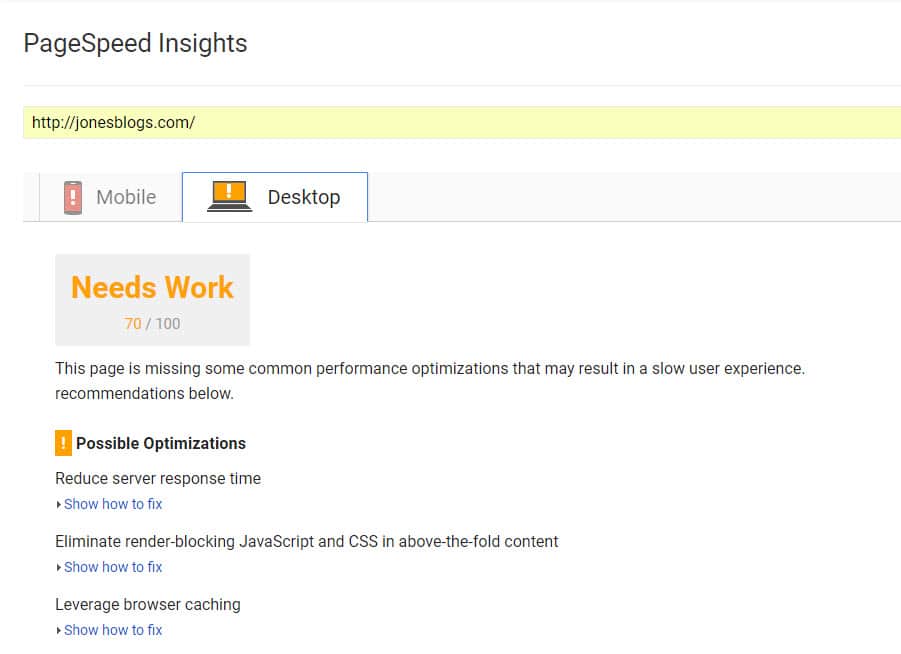
Google’s free tool ‘PageSpeed Insights‘ will enable you to see how your website is performing on both mobile and desktop devices. Simply enter your blog’s URL and click ‘Analyze’. Google then scores your site’s performance, details what you can improve to further optimize your site, and gives you instructions on how to do so.
Choose a Fast Web Host
Spending time researching the best hosting plan for your project can make a real difference to your website’s speed. The rule of thumb for hosting is that you get what you pay for, so don’t just choose the cheapest hosting service you can find. A WordPress hosting service like SiteGround will help speed up page load times. It will also help secure and protect your site from downtime, malware and much more.
Keep Your Site Updated
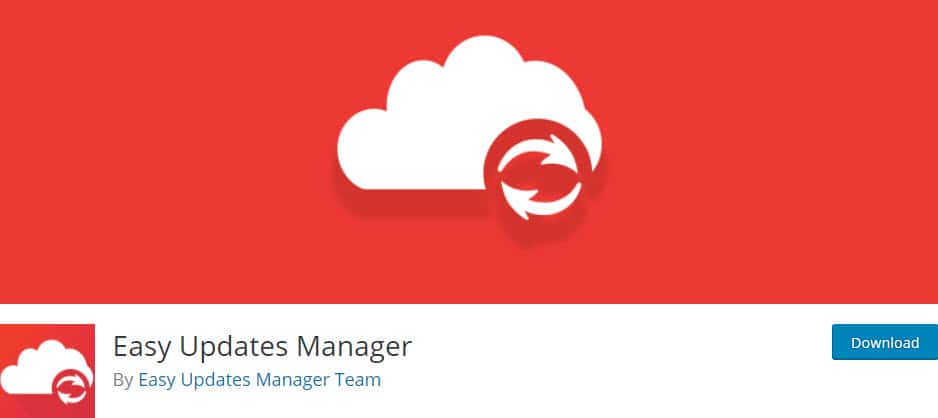
Your plugins, theme, and WordPress itself, will all need updating as and when new versions are released. Updates of WordPress, themes, and plugins, contain the latest features and fixes. Regularly amongst these updates are improvements to the speed of each solution. However, as some popular plugins update as often as every week, constantly spending time updating can be frustrating.
The free WordPress plugin, Easy Updates Manager, enables you to activate automatic updates on your blog. Select the settings that best suit your site and then leave this plugin to do its job, ensuring your site is constantly updated and running at full capacity.
Delete Any Plugins You Aren’t Using
Each plugin you install will have a negative effect on your site’s speed. So every once in awhile, browse through your list of plugins and check that the plugins you have installed are all still in use. If you have any plugins that are no longer relevant to your blog then delete them. Again this won’t just help speed up your blog, it will also help keep it safe and secure.
Optimize your Media
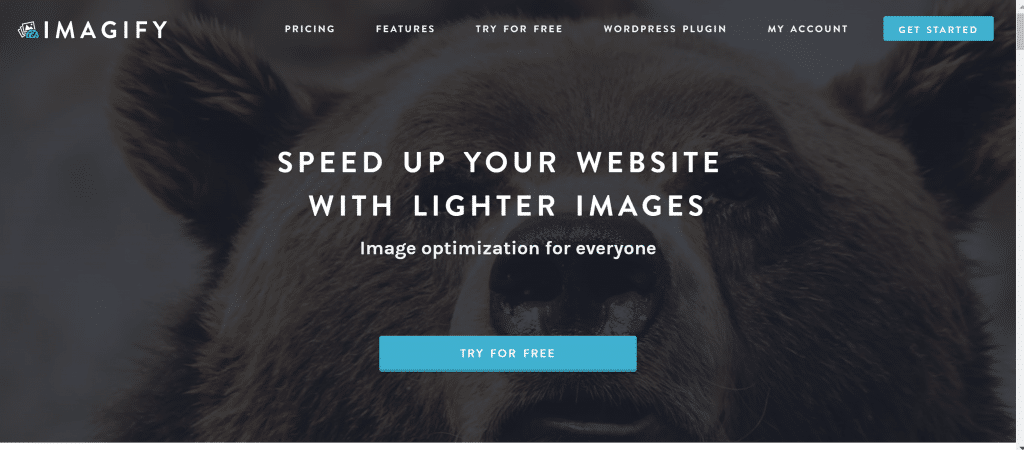
Large eye-catching images are a vital part of popular blog posts. Images appeal to your target audience, grab visitor’s attention and help break up each article into readable chunks of text. However, they can also greatly increase your page load times and hinder your reader’s experience on your site.
To ensure that your images don’t have a detrimental effect on your site’s load times use an image optimization tool. Imagify is a WordPress plugin that cann automatically resize, optimize, compress, and cut all unnecessary data from all of your images. So the days of large images slowing down your site will be no longer.
Install a Caching Plugin
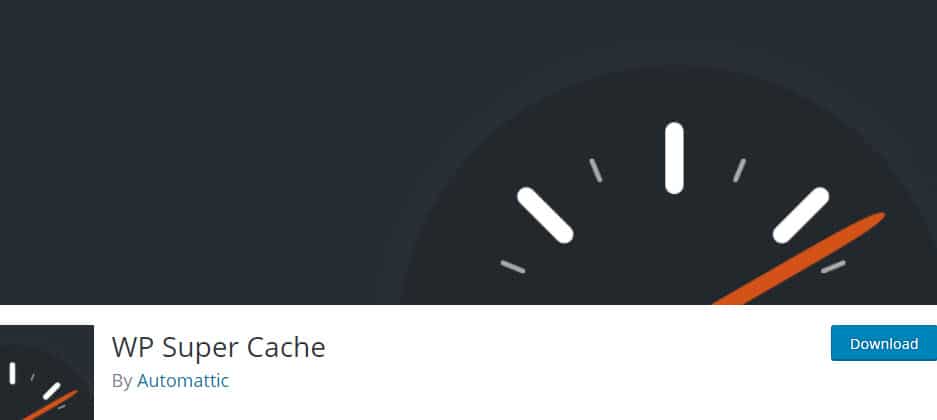
A caching plugin is a very effective way of increasing page speed. A caching plugin works by storing data from your website, so when a page is loaded, instead of requesting new information from your server each time, a static version of your content is displayed.
WP Super Cache is a free WordPress plugin that will help optimize your website and create a considerably faster loading website. It is quick and easy to install and is a must-have plugin if you are serious about improving your site’s speed.
Use a CDN

A Content Delivery Network (CDN) will not only make your website faster, but it will also help keep it secure and robust. Amazon CloudFront is a popular and highly secure CDN. And their pay-as-you-go pricing structure, along with a free one-year starter tier, makes them an extremely competitive service.
A CDN service consists of a network of servers based across the globe. These servers store static files of your content, including scripts, images, videos, and more. When visitors access your site, the server nearest to their physical location will serve them your static website data, ensuring content doesn’t have far to travel and loads quickly.
Final Thoughts on How to Speed Up Your Blog
As you can see there are numerous ways to speed up your blog. And the benefits are more than worth the time spent setting up the different solutions. By ensuring your site runs quickly and smoothly, you will provide your audience with a top class user experience. This will help decrease bounce times, keep visitors on your site for longer, and help build you a loyal following of regular readers.
Which strategies will you implement to help speed up your blog? Please share your thoughts in the comments below…

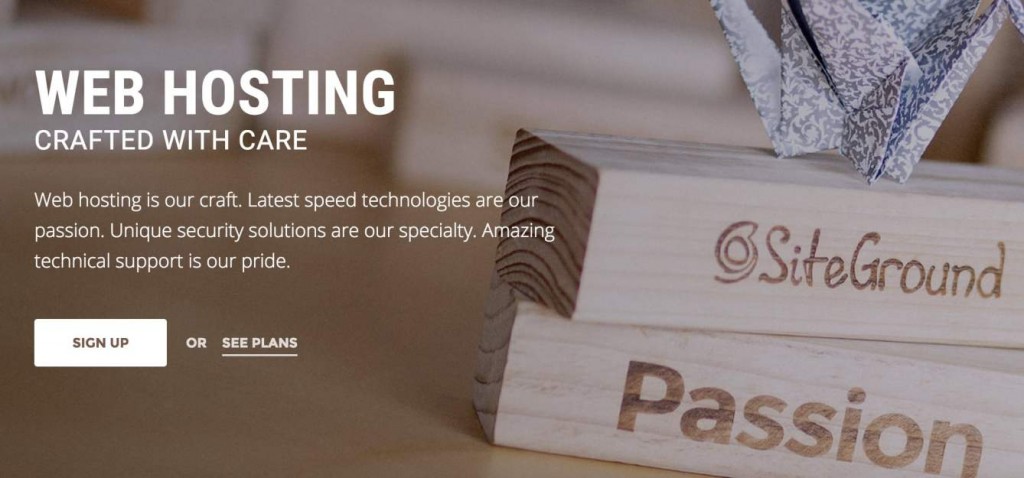






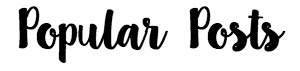




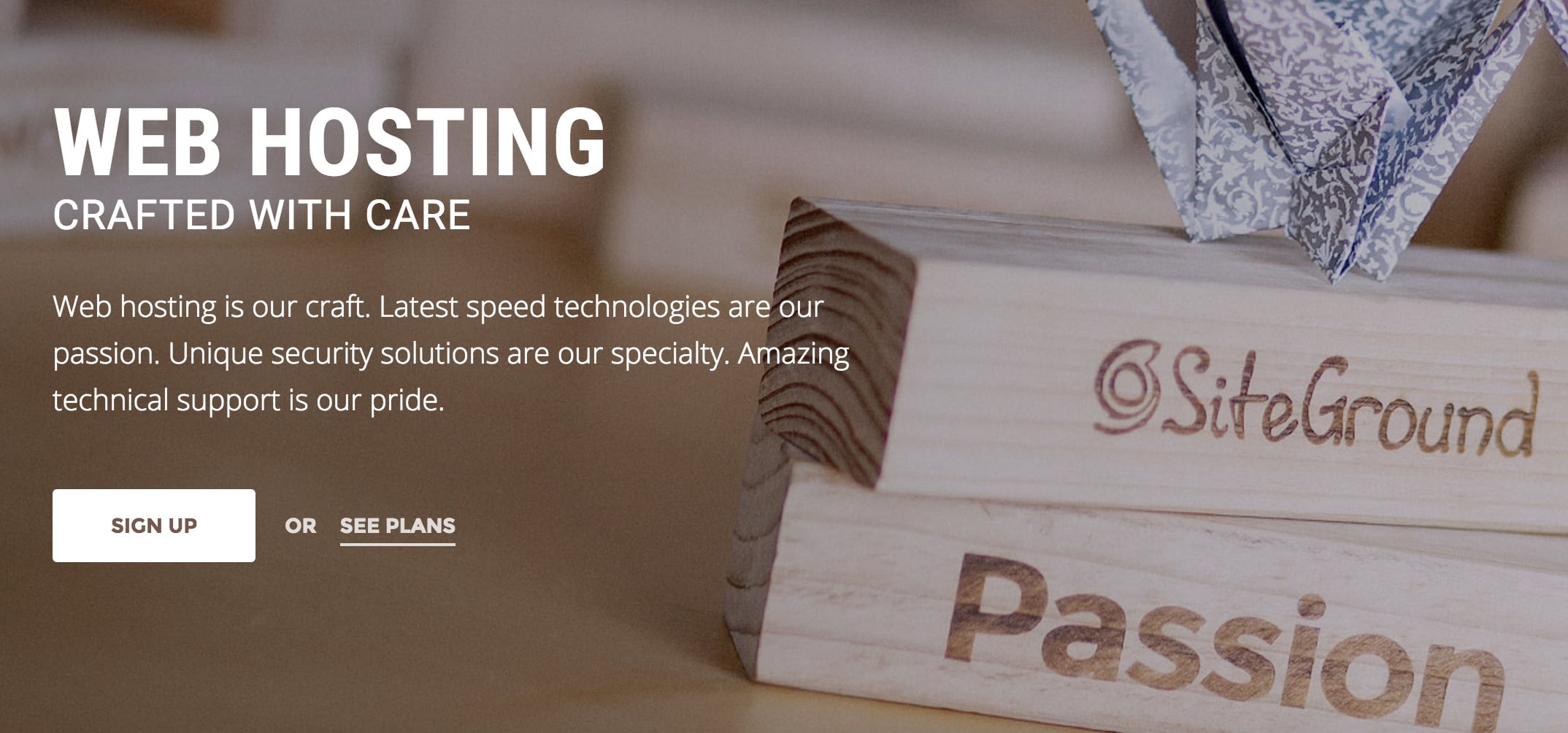
Leave A Comment